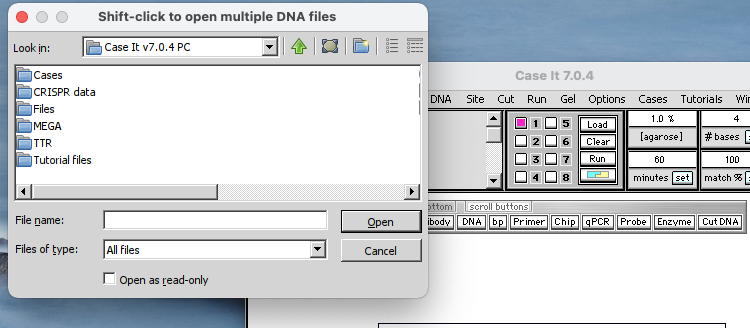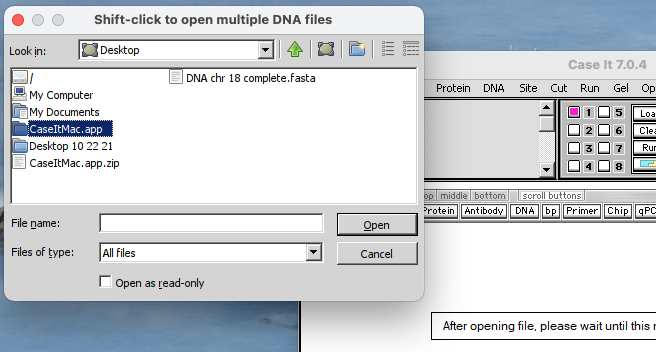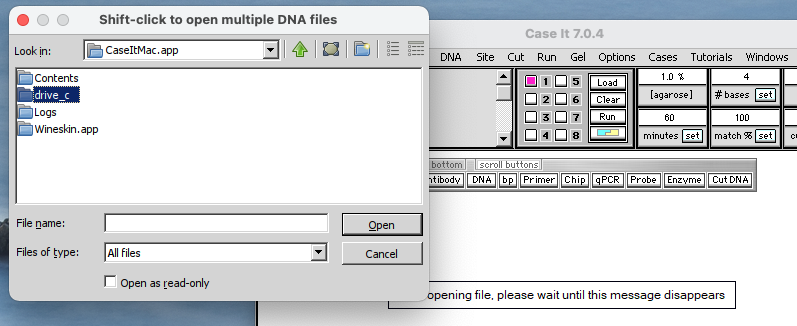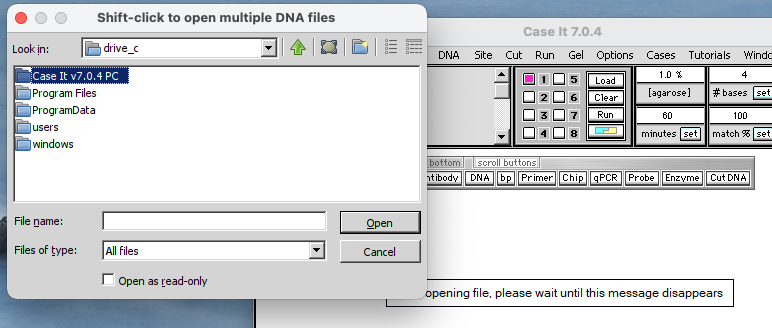Case It v7.0.4 is a Windows application that has been packaged to run on Macs. This application is inside a folder called Case It v7.0.4 PC. On Macs, the folder Case It v7.0.4 PC is located inside another folder called CaseItMac.app.
The first time you use a menu or button to open a file, a dialog box appears showing the contents of the Case It v7.0.4 PC folder:
If you subsequently get outside of the Case It v7.0.4 PC folder and need to get back inside it to find files, follow this three-step procedure:
(1). Find the folder CaseItMac.app and double-click to open it. In this example we’re assuming that the Case It Mac.app folder is on the desktop, the recommended place to keep it. Your desktop will look different than the one pictured here.
(2). Inside CaseItMac.app will be a folder labelled drive_c. Double-click on that folder to open it.
(3). You will now see the Case It v7.0.4 PC folder. Double-click on that folder to open it…
…and you are now back where you started, inside that folder.