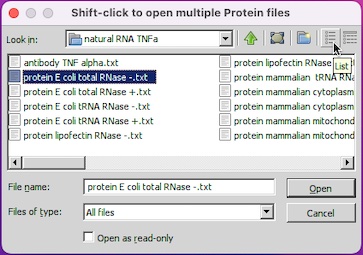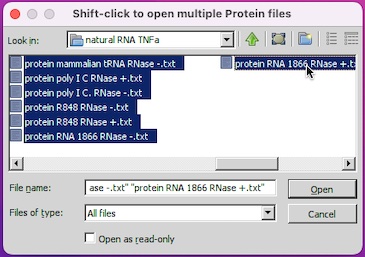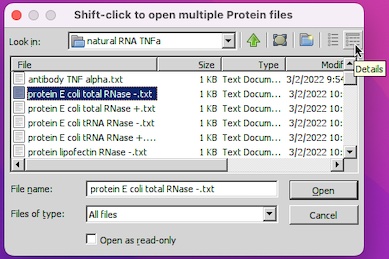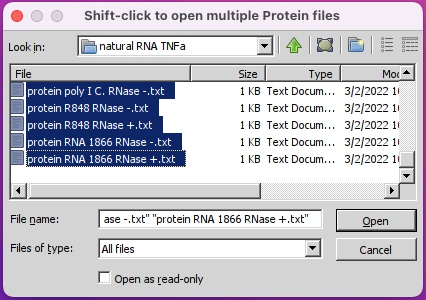On the Mac, the open dialog box will have a different appearance, and the default will be the ‘list view’. Click the first protein file to select it.
Scroll to the right and shift-click on the rightmost protein file as shown in the second image below.
An alternative is to click the Details button (on right) to arrange the files in a single column, then click the first protein file in the list.
You would then scroll down to the last protein file and shift-click to select all the protein files. Hit your back button, or click here to return to Part 2 of the mRNA exercise.