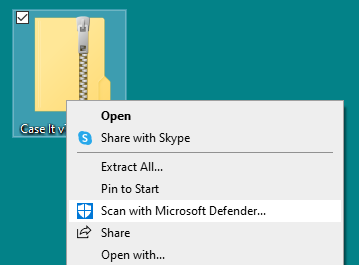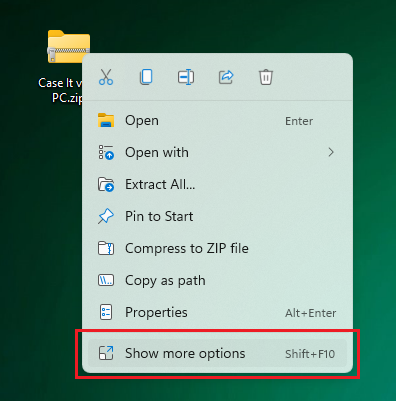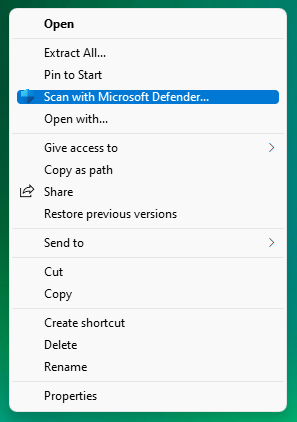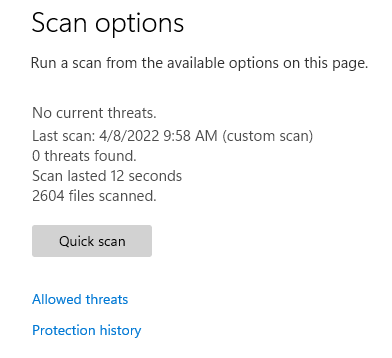Case It is safe to use. Various versions of the Case It simulation have been safely downloaded by thousands of users for over 20 years with no reports of actual harmful viruses. If in doubt, Windows users can use Microsoft Defender to check the downloaded zip file before opening it. To do so, right-click on the downloaded file and select ‘Scan with Microsoft Defender’ (on Windows 11, first select ‘Show more options’ ). The report should come back as “no current threats”. Click images below to enlarge.
If you are running antivirus software on your Mac that automatically checks downloaded files, it will have to be temporarily disabled in order for Case It to run. This is because the software that enables Case It to run on Macs (Wine) generates “false positive” virus reports. Wine includes code from Codeweavers, a company that sells a commercial version of Wine called Crossover. The latest version of Crossover generates “false positives” when checked by Mac antivirus software, as documented in this discussion forum. Please contact mark.s.bergland@uwrf.edu with any questions or concerns about the safety of Case It software.